When you first start using myTheo, you may want to consider setting your home areas so that your quick searches pull up results only in your primary market. For example, if you are a member of Bareis and only work with clients searching in Marin County, you would not need to scroll through listings in Sonoma or Mendocino.
- From the side menu, go to "Settings"
- Select the "Areas" tab
- Tap/click "Clear All Selected" and then check your default areas
- To save changes, tap/click "Make Default for (selected MLS)"
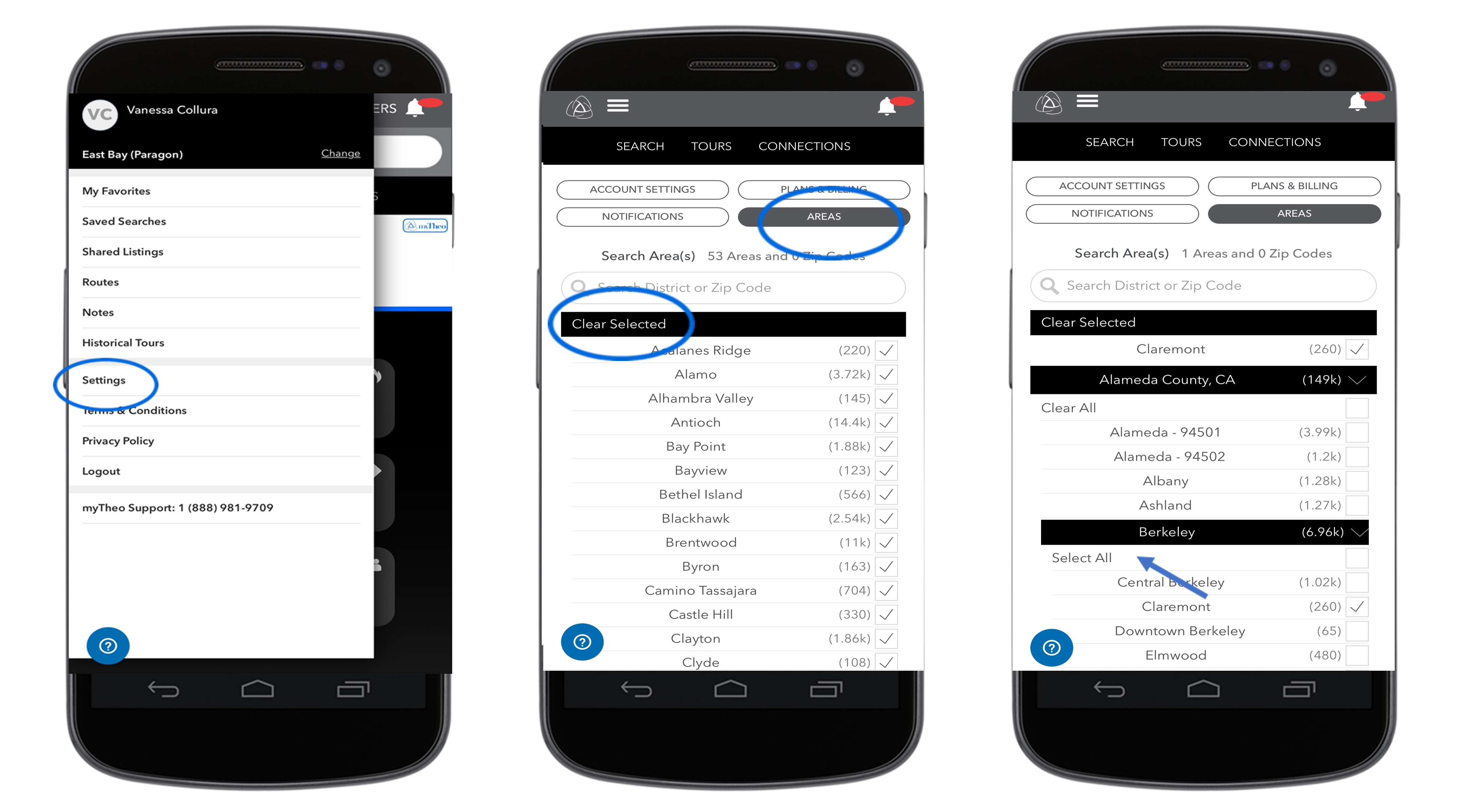

Comments
0 comments
Please sign in to leave a comment.